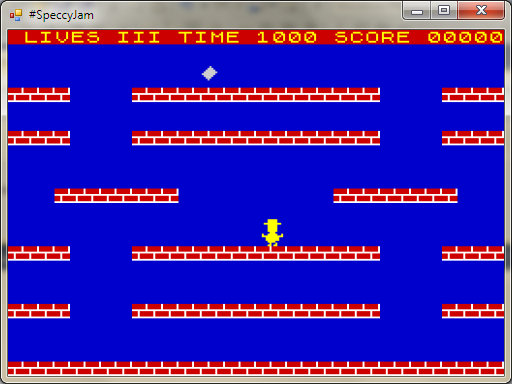So last November I got involved with the #SpeccyJam event and entered my game Nimble Jim for Windows, now it's time for the OUYA...
Comment here or get involved on twitter: @rich_lloyd
As you'll know we only had a week to produce a game in the style of a ZX Spectrum game which could run on any platform. Because it's my favourite language I wrote my game in C# and the easiest platform to get up to speed quickly is Windows. Even though it was rushed, I actually designed my code structure to be as generic as possible with the mindset of porting to other platforms. This meant I could actually choose different game engines to display and my main game code wouldn't need to change.
Because of speed and the opportunity to port to multiple platforms I chose XNA/Monogame to render my game. Actually the game I finally submitted was just XNA for Windows. As time was tight I just didn't get a chance to test or submit the game on Android/Linux/OUYA, so stuck with Windows.
That was a few weeks ago now and it's been bugging me that I didn't get a chance to produce for different platforms. So I managed to get a small bit of time over the winter break to have a bit of a play with MonoGame and the different platform options.
Port the game to mobile devices?
From past experience I know it actually takes a bit of time to get the controls just right for mobile devices playing games. People like Orange Pixel have really nailed it with their mobile games, (http://www.orangepixel.net/). Yes I managed to create an Android project and it ran my code on my phone (Samsung Galaxy S4), however at the moment in my code I've only got checks for key presses for the Windows version.
The OUYA
I was one of the original backers for the OUYA KickStarter project, hoping I'd have the console months/weeks ahead of launch to get familiar and start coding for it. OK there were delays and only received it a couple of days before launch day which has left a bitter taste in my mouth. STILL, it's a console, and a console I can easily port code to!!
So I have mixed feelings about the OUYA, but essentially would love to produce a game for the OUYA console. In MonoGame they have a project template for the OUYA, oh wait, I wrote my code using MonoGame :) Just create an OUYA project just like the Android project I thought and away I go... no... there's a few hoops to jump through first!
Hoops?! What hoops?
I'm just going to give you a brief run down of the steps I took to get working on the OUYA, but please visit here: https://devs.ouya.tv/developers/docs/mono-game for more details and will probably be kept up to date with changes.
First of all you need to sign up to be an OUYA Developer on the website: https://devs.ouya.tv/ this registers you and lets you download the latest OUYA Development Kit ODK.
Make sure you download the latest MonoGame build. There are more up to date branches of the code, but I used the latest stable release (MonoGame 3.0.1 for Visual Studio 2010). I can't remember if it's included with MonoGame or part of the ODK, there is a more up to date OUYA library to use with MonoGame, you just open the solution, build, then copy the output to a safe location and reference your project to the new library.
Connect your OUYA to your PC via USB cable, I've seen online a few people have had problems with windows not installing the driver straight away. I'm using Windows 7 and it updated drivers as soon as I plugged it and didn't have any problems.
I did have to update Google USB drivers .inf file with some OUYA information. I also had to add a line of text to the ADB USB .ini file so that the ADB manager could see the OUYA console. I wont go in to detail here, but all the details you need can be found right here: https://devs.ouya.tv/developers/docs/setup
Lastly make sure your OUYA is setup for developer mode in the Advanced Options, this will allow for it to communicate to your PC and deploy apps etc...
Those are the setup steps I took. Back to my Visual Studio project, I found I have to Rebuild my project and then Deploy which sends all the files over to the OUYA and installs them. Then I can hit the Play button and my game almost instantly starts playing on the OUYA!! At the moment this only seems to work in Debug mode, when I try Release mode, it deploys but won't run from Visual Studio. I have to go to my Play menu on the OUYA and I can see my game in the menu options where I can run it.
I hope this has all been useful for you?! I made a quick video giving the overview here:
Comment here or get involved on twitter: @rich_lloyd