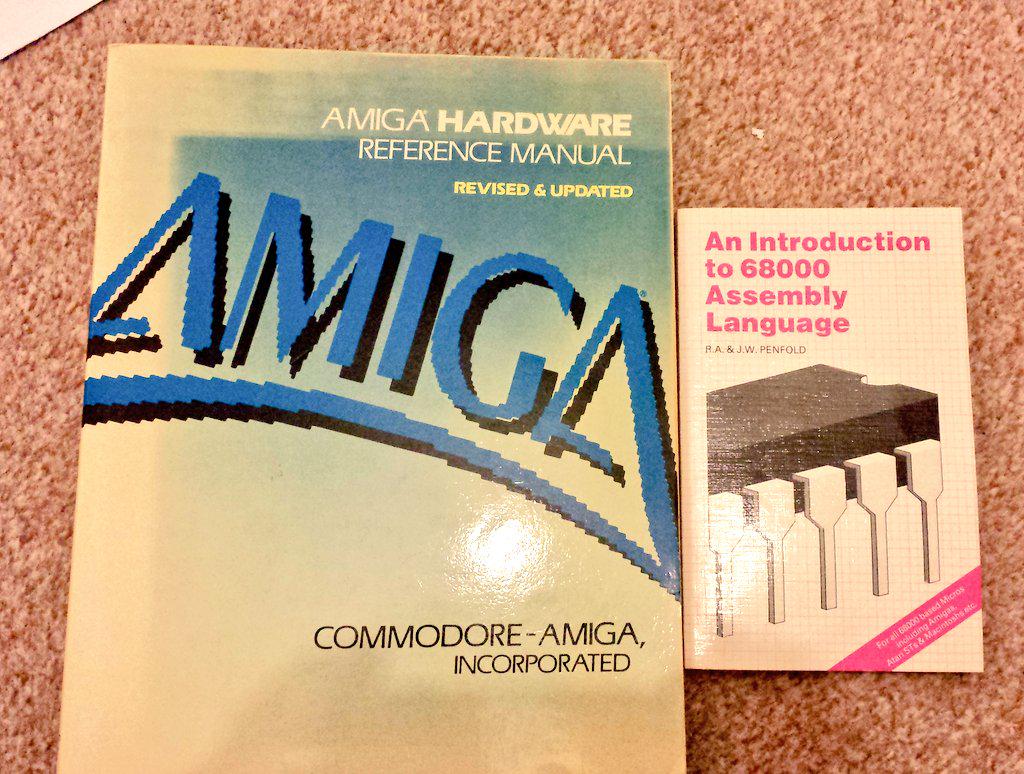Starting really simple now, lets change the colour of the raster lines and check the mouse buttons...
 |
| Changing the default colours on the Amiga |
Yes there will be a heavy influence from the ScoopexUs 'Amiga Hardware Programming' tutorials on YouTube for the next few blog posts for sure. How can there not be? they are just so good!
I'm only learning, just a 68k noob!
I'm just trying to mess around with my own sections of code, for my own sanity, checking that I do sort of understand and hopefully will stick in my head for a while! I will try to comment my code the best I can so that it explains itself. Please PLEASE suggest better ways to do stuff, my samples sure wont be perfect.
This simple sample changes the default background and foreground colours, if the right mouse button is pressed down, it will change the colours whilst it's being pressed. If the left mouse button is pressed the program is ended.
So I'm updating the colours every frame, I probably only need to do it at the start of the first raster line for each frame, but just as a sample I think it's ok.
Comment here or get involved on twitter: @rich_lloyd
My first snippet
Create a new file in Asm-One and copy paste the following code (or download source here).This simple sample changes the default background and foreground colours, if the right mouse button is pressed down, it will change the colours whilst it's being pressed. If the left mouse button is pressed the program is ended.
loop: btst #10, $dff016 ; test RIGHT mouse click bne default ; colours when right click is pressed move.w #$0f0, $dff180 ; moving colour in to background colour move.w #$0ff, $dff182 ; moving colour in to foreground colour bra checkExit default: ; default colours move.w #$f00, $dff180 ; moving colour in to background colour move.w #$ff0, $dff182 ; moving colour in to foreground colour checkExit: btst #6, $bfe001 ; test LEFT mouse click bne loop rts
So I'm updating the colours every frame, I probably only need to do it at the start of the first raster line for each frame, but just as a sample I think it's ok.
Comment here or get involved on twitter: @rich_lloyd